Get your grocery list delivered
Now you can 1-click export your grocery list to Instacart and have everything delivered in as little as one hour. Even if ETM makes it easy to figure out what to eat, the time and energy it takes to go grocery shopping makes it easy to procrastinate. With grocery delivery, now there's one less reason to put off improving your diet.
Click here to check if you're in Instacart's delivery area. This is a web-only feature for now, but we hope to add it to the mobile apps soon.

How does it work?
Once you have your meal plans set up the way you like, head to the Groceries tab. Your grocery list will automatically update to match your plans. Then just click the Instacart button at the top right of the page.
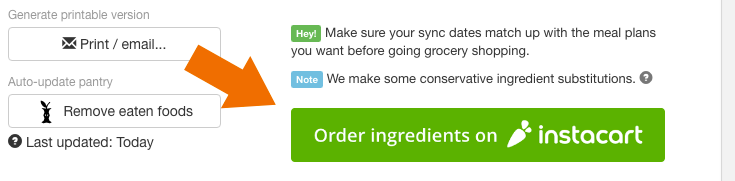
Then you'll be directed to Instacart. For each of the items in your grocery list, you'll be asked to select a match from their store. The left-most match is usually the best one, but if it's not, you can change the text of the item being searched by clicking "Change", then see if you get better results.
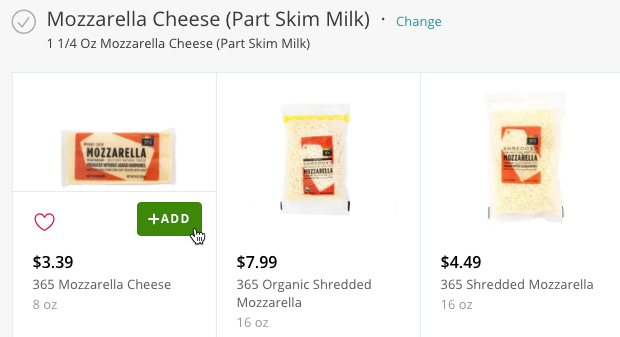
If the suggested items aren't what you want, try changing to a different store. You can click the "Stores" button in the top left of the Instacart page, and then select from the list. If you select a different store, refresh the Instacart page. This will redo the search of ingredients for the new store. It's a good idea to check the available stores to compare prices.
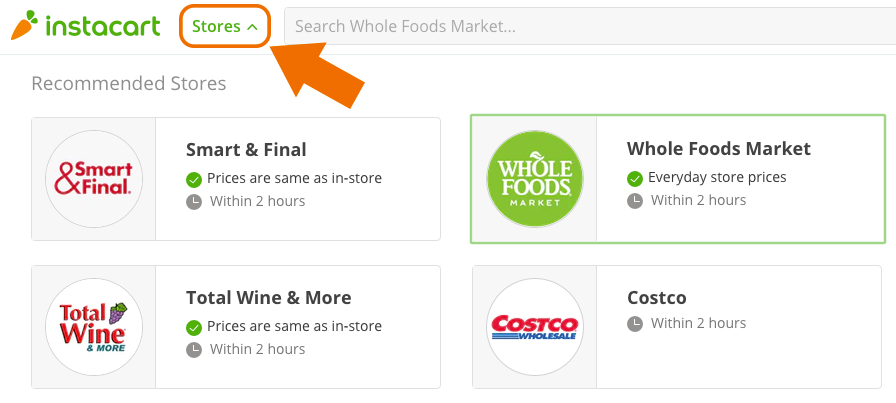
Once items are in your cart, you can actually switch stores and order from multiple stores. You may have to pay a delivery fee for each store you choose (unless you subscribe to Instacart Express). Then once your cart has everything you need, just place your order and get everything delivered!